Project Report Selection
Project Report Selection allows you to use different report templates to generate document specific reports. For more information on how to create and/or customize report templates, see Custom Printed Form / Report.
Note: A report is created and customized to meet the needs of the client or project and may not include all fields available for the document.
To select a report template:
- Search for the project you want to edit. For steps to search for a project, see Search for a Project.
- Next to the project you want to edit, click Edit.

The Project Directory for the specific project displays.
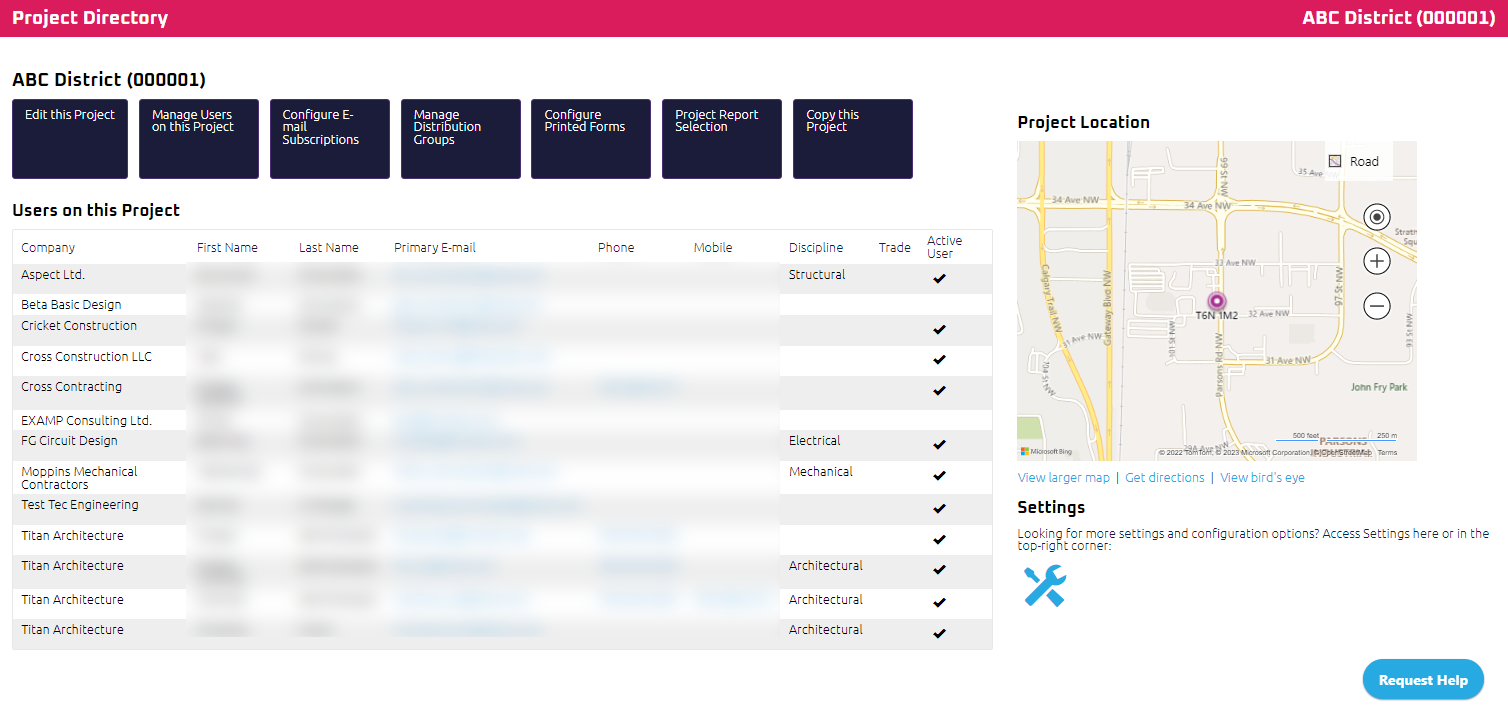
- Click
 .
.
The Project Report Selection page displays.
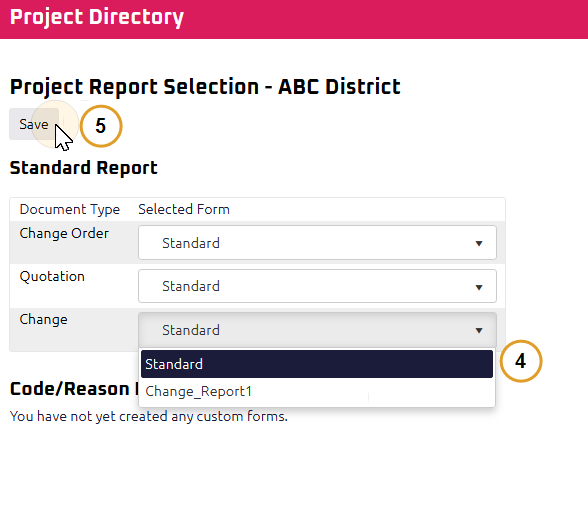
Note: You can only select a report template if custom report template(s) are available. Otherwise, a message will be displayed that "You have not yet created any custom forms."
- Select the drop-down for the document type you want to change and choose a template.
- Click
 .
.